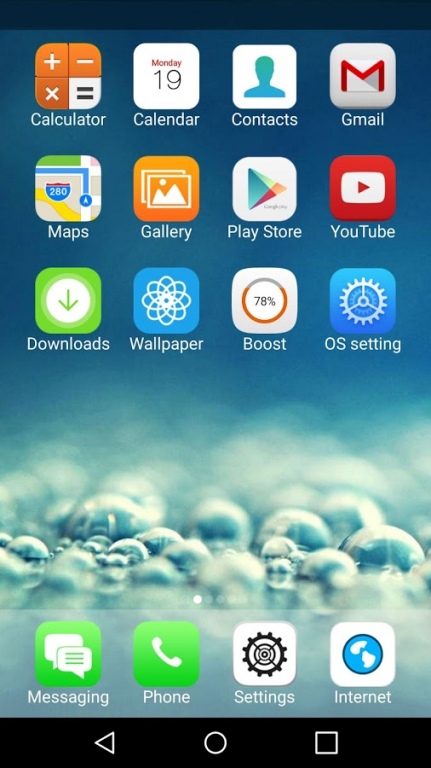iLauncher i10 1.1.9
Free Version
Publisher Description
iLauncher
The battle between OS and Android is never-ending, and passionate consumers will always argue for the superiority of one over another. As someone who has owned an Phone 4S, and uses an Phone 5, GS3, and GS4 Active on a daily basis, it is my belief that most consumers tend to mix the two OSes when it comes to daily use.
In other words, a consumer who uses a Samsung Galaxy device may own when it comes to tablet use. Someone who owns an Phone for his or her phone preference may actually be tempted to try a Samsung Galaxy Note or Galaxy Tab because of Samsung’s famous microSD card slot. The same consumer that likes an Apple Phone may dislike Apple’s limited storage and opt for an Android tablet (say, a Nexus 7) instead.
When you launch iLauncher, there are some important things to notice. First, keep in mind that only some of the icons (contacts, calendar or S Planner with Samsung, camera, phone, music, Play Store, clock, messaging, and maps) match their counterpart icons in OS 10. There are other icons (such as Android’s gallery app, and Samsung’s S-apps, for example) that have no counterpart in OS 10 and, thus, will not transform their appearance in iLauncher.
Next, the clock icon in OS 10 that shows real time is the same clock icon that is placed in the iLauncher app. You can expect the clock icon to reflect real time in iLauncher, although the clock icon replaces the time and weather widget that most Samsung customers have come to expect on Android devices. If you’re not a fan of Samsung’s TouchWiz, you will actually welcome the iLauncher clock app with open arms.
One remaining downside to iLauncher is that it removes the ability to add widgets to your main screen. However, you can add widgets to your lock screen – even with iLauncher in place as your preferred Android skin. If you have added your favorite settings, Samsung’s music player, or even your camera to your lock screen, you can still use your lock screen widgets with iLauncher. You are limited to the lock screen, however, since your widgets are disabled on your phone or tablet’s desktop.
About iLauncher i10
iLauncher i10 is a free app for Android published in the System Maintenance list of apps, part of System Utilities.
The company that develops iLauncher i10 is KasaLab. The latest version released by its developer is 1.1.9.
To install iLauncher i10 on your Android device, just click the green Continue To App button above to start the installation process. The app is listed on our website since 2017-03-13 and was downloaded 6 times. We have already checked if the download link is safe, however for your own protection we recommend that you scan the downloaded app with your antivirus. Your antivirus may detect the iLauncher i10 as malware as malware if the download link to com.smarttheme.iphone7s.ilauncher is broken.
How to install iLauncher i10 on your Android device:
- Click on the Continue To App button on our website. This will redirect you to Google Play.
- Once the iLauncher i10 is shown in the Google Play listing of your Android device, you can start its download and installation. Tap on the Install button located below the search bar and to the right of the app icon.
- A pop-up window with the permissions required by iLauncher i10 will be shown. Click on Accept to continue the process.
- iLauncher i10 will be downloaded onto your device, displaying a progress. Once the download completes, the installation will start and you'll get a notification after the installation is finished.